Updated (October 22, 2011): Ubuntu One client is now back in the Ayatana repository. I recommend adding the Ayatana repository to your package source and installing it using Pacman. If you already have Ubuntu one client (via AUR) and wish to get it from Ayatana but getting error messages when installing it, please post to Arch Linux forum for support.
Ubuntu One is a very good alternative to Dropbox. It comes with Ubuntu and if you created an account you need not leave it if you are using another distro. Ubuntu One developers will work with you in installing Ubuntu One on your distro.
I use Arch Linux.
It is available in AUR (Arch User Repository). The ubuntuone-client is available to Arch users here. Arch users should be familiar with installing packages from AUR. If you need to get some background on how to do that, please read this.
There are several dependencies that you also get from AUR, so install those first. In any case, you will get dependency prompts if you try to install a package with dependency not in the Arch repository. Don't worry. The dependencies are available in AUR too. I was able to install the ubuntuone-client after satisfying and installing all the dependencies.
After installation, you need to login. Please open the terminal and type:
$ u1sdtool -c
The ubuntuone login window will guide you to creating an account or signing in. You need an email address and a password. If you have an existing account just fill in the details. Your password will be saved to gnome-keyring.
To start the ubuntuone sync-daemon type:
$ u1sdtool --start
An Ubuntu One folder is created in your home directory.
It also adds Ubuntu One in your list of startup applications. You can check if this is so in:
$ gnome-session-properties
If it is in the list that means you don't have to start it manually.
There's no graphical UI so a cli is your best bet. Open a terminal and type:
$ man u1sdtool
for help with the commands.
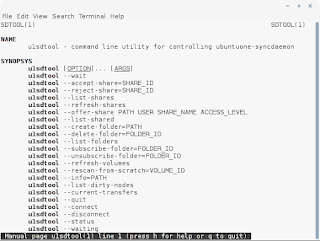
Ubuntu One is a very good alternative to Dropbox. It comes with Ubuntu and if you created an account you need not leave it if you are using another distro. Ubuntu One developers will work with you in installing Ubuntu One on your distro.
I use Arch Linux.
It is available in AUR (Arch User Repository). The ubuntuone-client is available to Arch users here. Arch users should be familiar with installing packages from AUR. If you need to get some background on how to do that, please read this.
There are several dependencies that you also get from AUR, so install those first. In any case, you will get dependency prompts if you try to install a package with dependency not in the Arch repository. Don't worry. The dependencies are available in AUR too. I was able to install the ubuntuone-client after satisfying and installing all the dependencies.
After installation, you need to login. Please open the terminal and type:
$ u1sdtool -c
The ubuntuone login window will guide you to creating an account or signing in. You need an email address and a password. If you have an existing account just fill in the details. Your password will be saved to gnome-keyring.
To start the ubuntuone sync-daemon type:
$ u1sdtool --start
An Ubuntu One folder is created in your home directory.
It also adds Ubuntu One in your list of startup applications. You can check if this is so in:
$ gnome-session-properties
If it is in the list that means you don't have to start it manually.
There's no graphical UI so a cli is your best bet. Open a terminal and type:
$ man u1sdtool
for help with the commands.
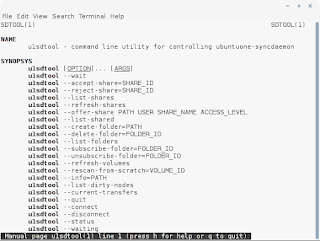
Comments