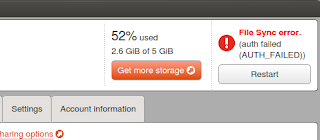
If you're getting an error like this when you open ubuntu one client, then it means the token file saved in your hard drive is corrupted and useless. You have to generate a fresh one and restart the ubuntu one daemon.
I will recommend you read this helpful documentation from Ubuntu One for completeness.
Run Seahorse (alt+F2, then type seahorse). If you're using Unity just use the power key+A, then type Password and Keys, Enter key. Filter the keys by typing ubuntu one. Right-click on the specific tokens and delete them. Close Seahorse after you're done.
Open the Ubuntu One client and it should prompt you to login. Follow the login steps. Just like when you first run Ubuntu One in your computer.
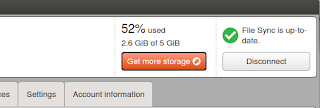
Comments